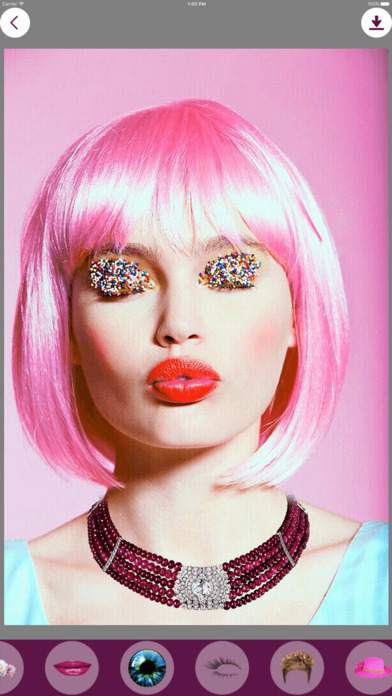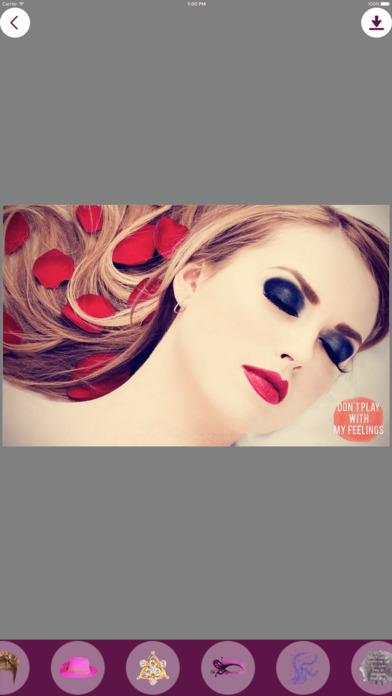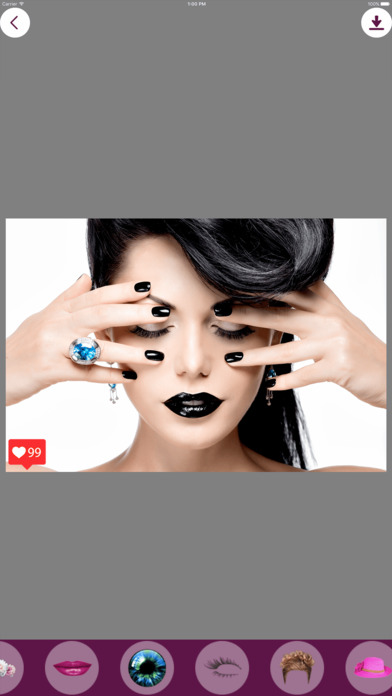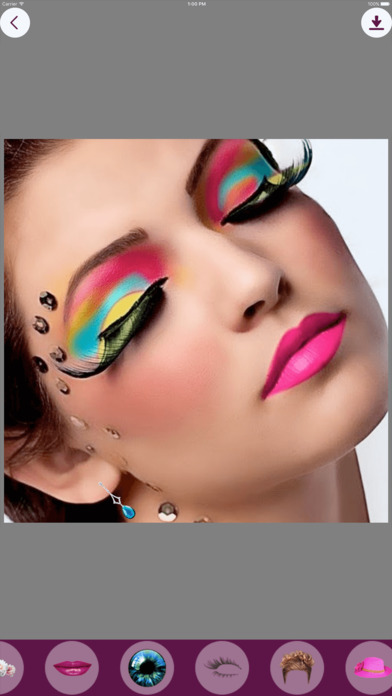
Make Me Beauty - My Face Beauty app for iPhone and iPad
Developer: Jainex Rathod
First release : 01 Jul 2017
App size: 33.38 Mb
Wanna be charming and gorgeous? Let’s make up! You don’t know how to make up? Don’t worry about that. Everyone can make up with Beauty Makeup even if a person has never makeup before. Variety of makeup styles are ready to use. Changing the shape of eyebrow then make up your lips and cheek and etc.. We believe that you’ll be totally inspired by this makeup app.
Express your style and personality with the newly out "Make me Beauty" app. So now you and your friends can all wear fun anime filters and Get fun!
We have added Professional makeup features. Variety of makeup options right before your eyes. Choose your favorite lipstick colors for your lips, select a new eye color, add blush, change your skin and everything.
Find the manicure, makeup or hairstyle related for your clothes, accessories or event (like a wedding, date night, birthday, every day). A huge database of beauty ideas and unique search features will help you find a distinctive look for every day, as well as for special occasions like a wedding, birthday, corporate party or photo session for you.
What youll find in our app:
- Hairstyles for every day, updos, holiday manicures, nail designs, Lips style, new hair style beauty 2017, Awesome Caps, Jewelry Design, Flowers Design for head, Eye Lens, Designing eyebrow, Fancy Eye style, Beauty Goggles, Like boxes stickers, gorgeous makeovers, makeup, manicure ideas, winter manicure, trendy hairstyles, photo makeup, womens fashion, beauty, makeup ideas, cool manicure, fashionable clothes, fashion trends and outfits, makeup lessons, special occasion hairstyles, style, manicure lessons and so on.
Awesome Features:
1) Hair style, eyeliner, lip gloss and many other girl things you can do here
2) Hundreds of items are offered for your free combination
3) A set of makeover steps in real life is represented
4) Manage effect using Increase & Decrease progress bar
5) Use photos from your gallery and camera
6) View, edit, or delete your edited Image. Also re-edit that image
7) Save your final result to your gallery and on your SD card
8) Sharing with your friends, family and followers on Facebook, Pintrest, Whats app, Twitter, Flickr, Instagram and more social apps
9) Save images in Ultra HD 4K resolution (device dependent)
A new look is ready for you with beautiful design & Effects.